As a part of Hillsboro’s Child Safety Plan, children participating in Hillsboro children’s programs must be registered and checked in at the start of each Bible class, Nursery, and Children’s Worship and checked out at pick-up.
Registration enrolls the child into Hillsboro’s check-in system and also helps ministry volunteers be aware of allergies or special care instructions, who to contact in an emergency, how to communicate with you about activities, etc.
REGISTRATION
-
- Guest families are able to register children and receive Child’s Name Tags and Parent Pick-up Tags for their children at 2 check-in locations.
- Welcome Center at the Main Portico Entrance, Level 1
- Pathfinders Welcome Center, Level 2
- A Check-in Volunteer will enter the family’s basic information and assist with printing the Child’s Name Tag and Parent Pick-up Tags. Once a guest family’s information is in the system, they will follow normal Check-in and Pick-up procedures during subsequent visits.
- Guest families are able to register children and receive Child’s Name Tags and Parent Pick-up Tags for their children at 2 check-in locations.
CHECK-IN & PICK-UP
Check-in Procedure
-
-
- Go to one of the 2 main Check-in locations.
- On the Check-in screen, enter the last 4 digits of your phone number (any number on record).
- Select each child to check-in and tap the “Check-in” button.
- Take printed Child’s Name Tag and Parent Pick-up Tags (3 tags per child) from the printer.
- Place Child’s Name Tag on child’s clothing.
- Parents keep the 2 additional Parent Pick-up Tags with matching codes.
- Take the child to his/her respective nursery/class.
-
Pick-up Procedure
-
-
- Proceed to your child’s classroom door or pick up area.
- Present one of your Parent Pick-up Tags to the teacher/helper. Teachers/Helpers are instructed not to release children to anyone without the matching Parent Pick-up Tag. The teacher will keep the Parent Pick-Up Tag as a means of ensuring all children on the daily roll have been appropriately matched with parents.
- Parents of 2nd – 4th graders have the option of signing a permission form allowing their child to forego the Parent Pick-up procedure and to exit class on his/her own. If the parent chooses not to allow the child to leave on his/her own, then the regular Parent Pick-up procedure will apply for that child.
-
FAQ
What if I’ve lost my Parent Pick-Up Tag or Child’s Name Tag during class/worship?
A Check-in Volunteer can easily reprint the tags for you.
Can grandparents or other family members/friends pick up my children?
Yes – As long as the person picking up the child has the appropriate Parent Pick-up Tag for the child.
If I have multiple children, will I need a Parent Pick-up Tag for each child?
Yes – Parent Pick-up Tags are printed for each individual child.
If my child has already checked in for Nursery during class and still has a Child’s Name Tag, will he/she have to check in again for Nursery during worship?
If the child has already been checked in for the day and still has a Child’s Name Tag, the child will enter Nursery during worship and the parent will use the 2nd Parent Pick-up Tag when picking up after worship. If the child has not been previously checked in for the day, parents will have to check in the child and receive a Child’s Name Tag at the Nursery Check-in Window. The parents also will receive a Parent Pick-up Tag at that time.
If my child has already checked in for class and still has a Child’s Name Tag, will he/she have to check in again for Children’s Worship?
If the child has already been checked in for the day and still has a Child’s Name Tag, the child will enter Children’s Worship and the parent will use the 2nd Parent Pick-up Tag when picking up after Children’s Worship. If the child has not been previously checked in for the day, parents will have to check in the child and receive a Child’s Name Tag upon arriving at Children’s Worship. The parents also will receive a Parent Pick-up Tag at that time.